Click here to visit Original posting
When you want to search for something from your Android home screen, how do you do it? Do you tap the Google "pill" or search bar at the top of your screen, or maybe open up Google Assistant and enter your inquiry there?
Whatever the case may be, I'm here to tell you there's a better way.
A recent update to Chrome for Android quietly introduced a new search widget: Chrome Search. Add it to your home screen, and you'll see a box like this:
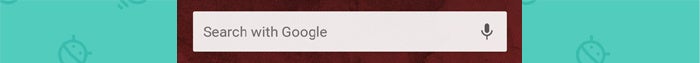 JR
JRIt isn't the prettiest widget imaginable, but man alive, is it practical. It's faster, more efficient and more broadly effective than any of Android's other home-screen-oriented search options.
To read this article in full or to leave a comment, please click here