Click here to visit Original posting
Our 48-hour coverage of World Backup Day has now ended - thanks to everyone who visited this page, and see you next year!
Keeping your important files and precious memories backed-up securely using a backup strategy might sound like overkill, but if your drive fails or your data is encrypted by a malicious program, you'll be kicking yourself for not backing up sooner.
Don't worry though, we've rounded up
- advice from our experts to make sure your data is protected.
- horror tales from our team and elsewhere to remind you of what can happen
- exclusive deals from our backup partners to keep your data safe
- backup content from our extensive archive
- data backup stories around the world
- And much more!

Acronis Cyber Protect offers an integrated secure backup and rapid recovery solution for your business for data protection with cybersecurity features. AI-based threat detection is one of the standout features that helps users stay protected from the latest malware, ransomware, and cryptojacking attempts.
Preferred partner (What does this mean?)View Deal
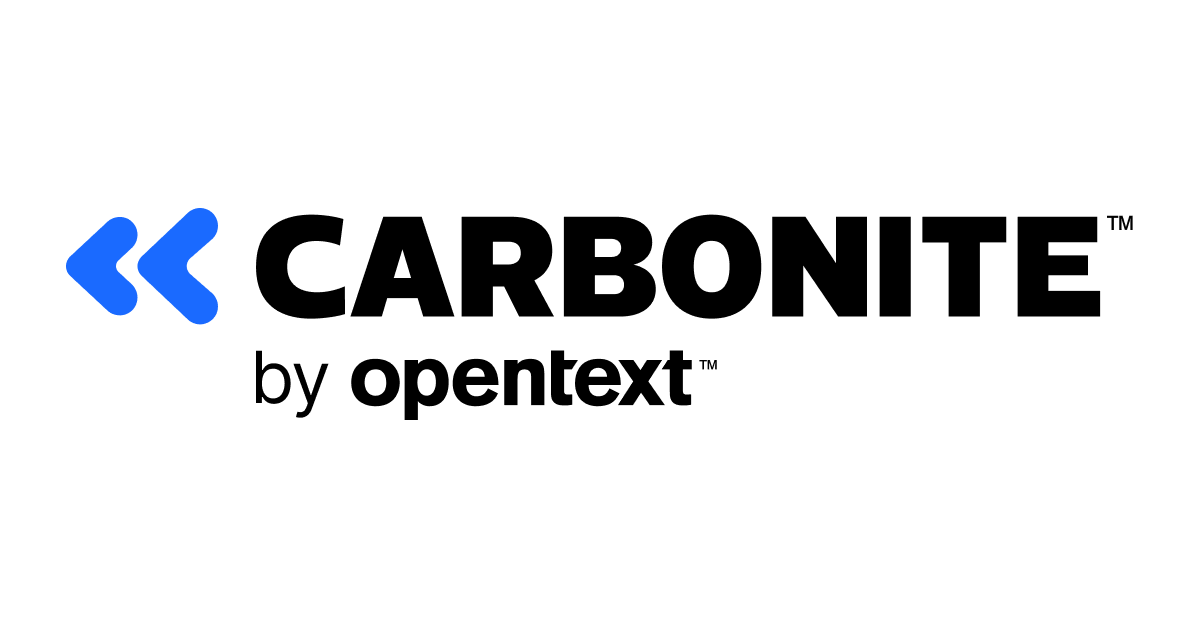
Whether you’re a business safeguarding critical data or a home user looking to protect precious memories, Carbonite delivers peace of mind with top-notch security and simplicity. There are three plans to choose from and they cover automatic cloud backup, ransomware protection, unlimited cloud storage, easy recovery, cross-platform support, and encrypted data protection.
Preferred partner (What does this mean?)View Deal
What is World Backup Day anyway
World Backup Day was founded by Ismail Jadun on a subreddit back on the 30th of March 2011, the day before April's fool. That date was not chosen randomly as it gave birth to the event's tagline, Don't be an April Fool. Backup your data. World Backup Day is now an annual fixture in the global tech calendar with tens of thousands of articles and mentions every year and a multi-lingual website(ed: Unfortunately, we couldn't find the original Reddit post).
The World Backup Day Pledge

It's almost the start of World Backup Day in New Zealand where it is 1 minute past midnight on Monday 31st of March, the last day of the first quarter of 2025. WBD even have a semi-official pledge: “I solemnly swear to backup my important documents and precious memories on March 31st. #WorldBackupDay”. Backup, of course, applies both to consumers and businesses as well and in large enterprises, falls under the remit of the CDO or Chief Data officer. Maybe someone should write such a pledge for businesses after all.
How big is World Backup Day?

Google Trends shows a big spike for World Backup Day every year since it launched, towards the end of March. There is a weird one, bigger than all of them, recorded in July 2005, 6 years before the debut of the happening. A quick search on Google didn't bring up anything relevant. We know that citizens from Singapore and Slovenia have been searching the most about World Backup Day over the years. Not so much for other countries of the Western world.
Wait, what is backup?

A backup, in tech terms, is a bunch of files that have been copied over to a service (like a cloud backup provider), a local device (like a USB flash drive) or to a remote device (e.g. NAS located next door). That's the simplest way of looking at it. Remember though that this is only a snapshot. Some files change all the time and you may need to adopt a regular backup process, either manual or automated, in order to make sure your data is always safe. Why not download one of these free backup software and try your hands at your first backup?
The ultimate playlist for your World Backup Day

We asked Google's Gemini to come up with a list of songs that best embody data backup and storage. We got quite an eclectic one, which may raise an eyebrow or two when should you play it in your office. Here it is
- "Don't Delete the Kisses" - French Kisses: (Literal, suggesting saving precious moments)
- "Cloudbusting" - Kate Bush: (Cloud storage metaphor, and a feeling of being saved/rescued)
- "Safe and Sound" - Capital Cities: (Feeling secure, like your data is protected)
- "Keep Your Head Up" - Andy Grammer: (Resilience, backing up your strength)
- "Fix You" - Coldplay: (Recovery and restoration, like recovering lost data)
- "The Backup Plan" - Jennifer Lopez: (Directly related, even if it's about relationships)
- "Locked Out of Heaven" - Bruno Mars: (The feeling of losing access, needing a backup)
- "Digital Love" - Daft Punk: (Digital connection, the importance of preserving it)
- "Shelter" - Porter Robinson & Madeon: (Finding a safe space, like a secure backup)
- "Every Breath You Take" - The Police: (Constant monitoring, like vigilant data security)
- "Under Pressure" - Queen & David Bowie: (The stress of data loss, and the need for backup)
- "Save Tonight" - Eagle-Eye Cherry: (Saving something valuable before it's gone)
- "With a Little Help from My Friends" - The Beatles: (Community backup, support systems)
- "I Will Survive" - Gloria Gaynor: (Data resilience and recovery)
- "The Future's So Bright, I Gotta Wear Shades" - Timbuk 3: (Looking forward with confidence, knowing you're prepared with backups)
Why should I have a regular backup?

Having a regular data backup can help protect your important files from being lost in a number of situations. For example, your regular storage could suffer a hardware failure rendering your files unrecoverable, or you could be the victim of a ransomware attack that encrypts all of your data unless you pay a substantial fee. By having a regular backup in place, you can avoid losing your files in these situations saving you from the mental anguish of being unable to recover precious memories and important work files.
What is the difference between Cloud Storage and Cloud Backup anyway?

I'm sure this is a question that is often asked on World Backup Day. Cloud Storage is used just like the regular storage on your phone or computer, providing an online drive to store your files on. An internet connection is required to access your cloud drive unless you mark a file as 'available offline'. Cloud storage will also allow you to synchronize and share files.
Cloud Backup on the other hand is more for protecting important data. Cloud backups can be scheduled to automatically store and encrypt specific files and folders to keep them available if your local version is lost or corrupted.
What online backup service do you currently use?

We polled over 2,500 TechRadar Pro readers through our WhatsApp channel, and it might interest you to hear which cloud storage options were most popular. Between Google Drive, OneDrive, IDrive, Apple Cloud, Dropbox, and ‘other’, we asked our readers which online storage options they’re using, and we’ve listed all of our recommendations for best photo backup cloud services, so don’t forget to let us know in the comments what you recommend and why! Check out our full findings here.
How much backup storage do I need?

When choosing a backup strategy, one of the biggest factors you need to consider is the amount of backup space you need. The most important thing to remember is that a backup is for important files, not for all your files. Most people will have between 500GB and a couple of terabytes worth of storage space on their computer, but if you download a lot of films from streaming services to watch offline, or have your entire Steam library downloaded, you won't need to store them in your backup.
Most of the best cloud backup plans offer between 1TB and 5TB of storage at a variety of price points, with highly customizable options and extra features to suit your backup requirements.
How often should I backup my files?

This really depends on your chosen mode of storage. For cloud backup services, you can often set up a backup schedule that suites you. This can often range from one a week, to as often as every 15 minutes for highly important files that are subject to frequent changes. As for physical storage, you may have to manually save your important files to you chosen media as often as you need, but luckily you can use the best backup software to schedule automatic backups for your physical drives and even sync them with your cloud backups in line with the 3-2-1 backup strategy.
What role does AI have in data security?

Since the launch of ChatGPT in November 2022, AI has been at the forefront of conversations everywhere, from boardrooms to school yards. Simon Jelley, Vice President and General Manager, Data Protection, Arctera told us his thoughts about ambivalent role AI plays in data security.
“AI enhances data security, monitoring and productivity but also increases risk of data loss and cyber threats. Automated scanning and sophisticated phishing attacks from this technology also introduces new challenges, namely the enhanced ability to identify and exploit vulnerabilities. Organisations need to stay on the front foot against these evolving threats. This World Backup Day serves as a reminder that data protection must be a shared responsibility. It’s not just for data protection experts, but for all IT professionals, including newer players such as cloud and cyber security specialists."
Data backup is more than just hard drives and tape, it's also about connectivity

When we think of data backup, we usually conjure pictures of hard drives, tapes and optical media like Blu-ray. But backup is more than that especially when you think about remote backup. Dr. Thomas King, the CTO of global internet exchange operator DE-CIX, makes the point below that scalable data backup doesn't work without resilient connectivity.
World Backup Day has traditionally carried a very simple yet powerful message for businesses: backup your data. A large part of this is “data redundancy” – the idea that storing multiple copies of data in separate locations will offer greater resilience in the event of an outage or network security breach. Yet, as workloads have moved into the cloud, and AI and SaaS applications have become dominant vehicles for productivity, the concept of “redundancy” has started to expand. Businesses not only need contingency plans for their data, but contingency plans for their connectivity. Relying on a single-lane, vendor-locked connectivity pathway is a bit like only backing your data up in one place – once that solution fails, it’s game over.
"Backup is just the beginning"

Powerful words from Frank DeBenedetto, General Manager of GTM, MSP Suite at IT SaaS company Kaseya about Backup and how it is just the beginning on what is a journey fraught with dangers. He added "disaster recovery is what ensures business resilience. Organisations must go beyond simple data storage and embrace a comprehensive recovery strategy to minimise downtime, mitigate cyber risks, and ensure business continuity. With modern threats on the rise and emerging technologies shaping the landscape, a proactive and well-defined disaster recovery approach is more critical than ever".
What is the 3-2-1 backup concept?

The 3-2-1 backup concept is an expert-recommended strategy for keeping your files as safe and secure as possible. The basic concept revolves around having three copies of your data (one of which being the original), stored on at least two different types of media (a hard drive and a cloud sever, for example), with at least one of the copies being stored off-site and preferably in an 'air-gapped' environment. This means that there is no external connection to the storage medium, so if you store your backed-up data on a hard drive in a box under your bed you have effectively air-gapped your backup.
Do you trust your data backup?

Another comment, this time from Vincent Oostlander, Sales Director Solutions Business EMEA, Seagate Technology. He rightly points to the importance of making sure that the data that you backed up is trustworthy because it may be used not only for a straightforward recovery, but also for a multitude of other use cases including AI training.
Oosterlander said, "The rapid expansion of AI technology creates a deeper reliance on the integrity of the underlying data, not solely on its volume. A recent global survey by McKinsey reveals that 72% of organisations across the globe have incorporated AI into at least one aspect of their operations. However, the trustworthiness of AI systems hinges on the credibility of the data that fuels them. Whether it's through capturing training checkpoints or maintaining source data sets, extensive retention of data throughout the AI process ensures validation of its reliability."
Are there ways I can backup for free?
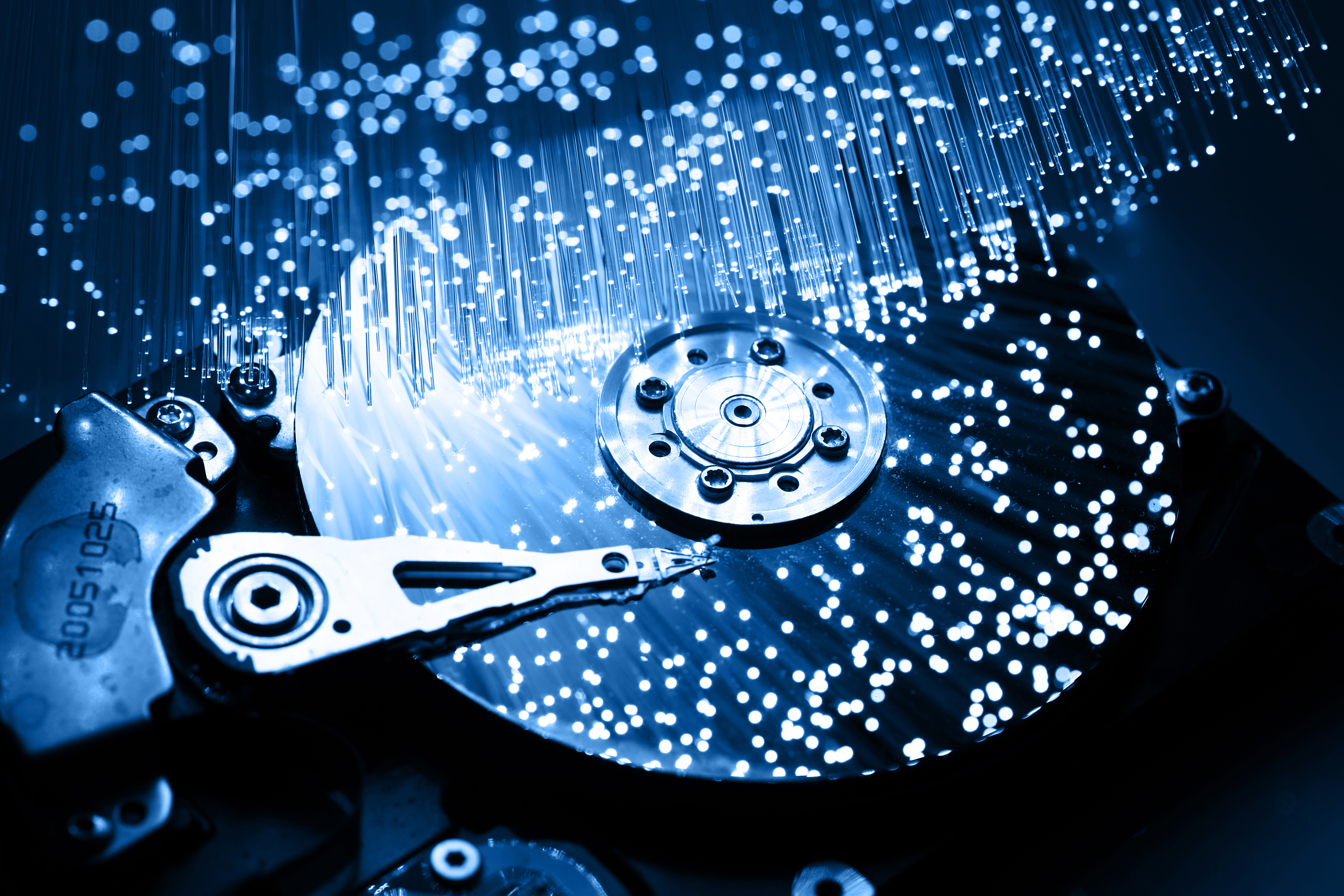
Keeping your data backed up and secure shouldn't cost the world. Luckily, there are ways you can keep your most important files securely stored for free. One method is by using the best free backup software which will give you a limited amount of free online backup space - usually between 2GB and 25GB. There are also numerous free cloud storage plans. I always find I have an abundance of USB drives, which are great for backing up small projects and important photos and videos, especially if you prefer having physical copies of your backups within arms reach.
Horrifying backup stories - part 1

This one is from a senior editor who works at Future and illustrates the point that data backup isn't just for businesses but works for something mundane as your game save. Or, in that particular case, didn't work for my poor colleague:
"Back in 2020, I was fully immersed in the Last Of Us Part II on the PS4. I spent many hours invested in the storyline, admiring the bold storytelling twists, until the fateful day I got myself a PlayStation 5.
Even though I was an hour-ish from the end of the game, I was taken in by the lure of the PS5 and its option to port all previous PS4 saved data, so you could play all your old-gen games on the shiny new console. It sounded seamless and for pretty much everyone else in the world it was.
For the most part this worked for me as well. Save data for nearly all my games went through fine. All except The Last Of Us Part II. I thought I had ported the saved data over but when I loaded the game up it would only start from the very beginning. It wasn't saved to the cloud and it had disappeared from the storage.
Not to worry, I thought, I'll just play it on the PS4 and all will be fine.
It wasn't. I still don't know what I did but the data shift to the PS5 had borked my PS4. I had to do a factory reset to get the thing working again, which wiped everything.
Nightmare.
In short: I was so annoyed, I didn't revisit the game until some years later and the remaster came out. I'm glad I did, but that back up disaster sullied the experience for a long time."
How to test if my backup really works?

Testing your if your backup works should be an essential part of your backup strategy. The best part is that you don't need any fancy tools to test if its working. Whether you use an online backup or a local drive/server, you can simply change the name of a file or folder and then run the backup. If the file or folder return to their original name after the backup is complete, then it is working. In more complex testing scenarios, businesses will often simulate a failure of some kind and then run a backup retrieval to see if all the files are restored.
"Don't underestimate the power of a backup"

John-Anthony Disotto, now a colleague at TechRadar, worked as a former Apple employee at the company's Genius Bar - an in-person, walk-in support service that Apple offers in its stores and gives a rare opportunity to gauge human interactions and reactions.
"Some of my worst experiences working at Apple’s Genius Bar", he told me, "were due to corrupt backups, or loss of precious information after an iPhone disaster."
He continued, "I worked at Apple repairing iPhones, I can’t even count how many times customers would cry over data loss, following some kind of damage that would render their devices unrepairable. Whether that was losing the last photo of a deceased loved one, or important documents like full college dissertations, telling someone their info was gone led to some of the most heartbreaking interactions."
"So, you’ve heard it from me, don’t underestimate the power of a backup, and make sure you’ve always got precious information saved. Otherwise, you could end up losing some of your most important digital memories, and nobody wants that."
Nobody wants that indeed.
Cloud backup versus physical backup

You may be wondering what the best backup strategy is, and if a cloud based service would be a better choice than storing your important files on a physical drive yourself. Luckily I'm here to give you the pros and cons for both options.
Cloud backups have become increasingly popular due to their ease of use and generous storage capacity. They will often offer automatic backup schedules and encrypt your data while it is in transfer to keep it secure from snoops and hackers. The downside however, is that you can only access your data if you have an internet connection and their servers are operating as normal.
As for physical backups, many people prefer storing their important files on a hard disk drive or SSD they own as it enables them to retain ultimate control over their data, especially for those who don't trust a third party to keep it secure or those who don't have a reliable internet connection. The downsides being that you have to buy your own storage and have the infrastructure in place to run regular backups, which can become tedious and expensive.
Data backup: It is all about planning, planning, planning

Ilia Sotnikov, Security Strategist at Netwrix, shares his advice to help ensure an organization’s backups are well-prepared for emergency situations. In his views, the process starts with proper planning, identifying what matters most to ensure business continuity and can be restored fast enough to keep the business running:
"Plan backups with recovery objectives in mind. from most valuable to least valuable data and determine differentiated backup and recovery strategies.
Know where the organization can rely on service providers and where it cannot. Not everything is automatically backed up in the cloud.
Prioritize what to restore first after an incident. Restoring large volumes of data can take hours, days or even weeks, bear that in mind when planning.
Secure the organization’s backups. Ransomware gangs know that security teams have a Plan B for restoring data in case the primary defense measures are unable to block an attack."
Use World Backup Day as a gut check says CEO

Larry O’Connor, CEO and Founder, Other World Computing, chimes in on World Backup Day in a statement to TechRadar Pro. "If you’re a creative or a business owner", he argues, "Your data isn’t just files; it’s your work, your ideas, your late nights and early mornings. It’s everything you’ve built. Now, imagine waking up one day and it’s all gone. No photos, no projects, no client records. Just… gone. It’s the kind of thing you assume won’t happen to you… until it does. That’s why World Backup Day is a good gut check. A solid backup plan isn’t about expecting disaster, it’s about making sure that no matter what - whether it’s a hardware failure, a cyberattack, or just a simple mistake - you don’t lose the work that matters most." Just like every house with a fire alarm should regularly check whether it works, same goes for your business backup. Failure to do so could you more than just your sanity
Bothersome Backup Blindspot Blighting Businesses

The good news – 60% of companies already back up their data daily. The bad news? While they’re on top of their own recovery strategies, businesses often overlook their third parties. That's key stakeholders that help businesses function on a daily basis. And that blindspot on how suppliers and partners handle sensitive data can be just as risky, exposing them to data loss during a breach. This has happened several times in the past, most notably last year during the NHS attack that saw 400GB of sensitive patient data siphoned by hackers. Loren Johnson, Risk Evangelist at Aravo, sees this all the time and believes that although backing up data is important, businesses should be as attentive to best practices for managing infosecurity risks with third parties.
"You need a dedicated Active Directory backup strategy"

Active Directory, Microsoft's equivalent of an internal table-of-content for any organization relying on Windows technology is almost always the first target in any successful cyberattack. Sean Deuby, Principal Technologist at Semperis, urges companies to adopt a backup solution that recognise AD’s special status in the enterprise and its unique recovery requirements. He notes, "in 90 percent of attacks the identity system, most often Active Directory, is compromised. To significantly reduce recovery time and quickly resume normal operations, even after an attack, organisations need a dedicated Active Directory (AD) backup strategy. AD is used by more than 80 percent of businesses today as a fundamental system that both users and applications depend upon to function."
Immutable storage: A new name for an old acquaintance

Immutable storage is essentially WORM (Write once, read many) with a new label. Those who have been in the storage business for decades will fondly remember magneto-optical stalwarts like Plasmon and Pinnacle Micro. Like CDROM, immutable storage allows you to commit data to a medium permanently. Sterling Wilson, Field CTO at Object First, tells us, this "protects your data from ransomware’s encryption or deletion, among other things. But that isn’t all. Certifying account separation between the backup application and the backup storage protects you from account compromise attacks. And of course, copies of your data in different resiliency zones/locations give you options should one path fail."
Is backing up with software encryption a weak link?

Kingston Technology's Encrypted Business Manager, Rich Kanadijan, makes a point when he says that "backup drives with software encryption are easily bypassed by brute-force attacks, whereas hardware-encrypted backup drives offer built-in, tamper-resistant protection – even if the device is lost or stolen". Rich adds that " true air-gapped backup should be completely disconnected from networks and physically accessible. For businesses’ most sensitive data, hardware-encrypted, air-gapped backup drives provide complete peace of mind and may be the difference between disaster and business continuity".
Air gap is perhaps more important in my opinion than hardware encryption as it requires significantly more investment from the attacker for an unknown ROI. That is, of course, unless the target is a pawn in a much, much wider picture (e.g. supply-chain attack).
The Different Types of Backup – Which One is Right for You?

Elodie Sarramia, Product Manager Consumer Solutions at tech company PNY, reminds us of the different types of backup that are available to businesses and individuals, each with their own nuances. She writes, "Data loss is more common than you might think—whether from hardware failure, cyberattacks, or accidental deletion. With World Backup Day as a timely reminder, it's essential to have a solid backup strategy. But which type of backup best suits your needs?
1. Full Backup: A complete copy of all your data, ensuring quick and easy restoration. However, it requires significant storage space and time.
2. Incremental Backup: Saves only the changes made since the last backup, reducing storage needs and backup time. However, restoring data requires multiple backups in sequence.
3. Differential Backup: Captures all changes since the last full backup, requiring more space than an incremental backup but allowing faster restoration.
4. Cloud Backup: Securely stores data offsite, protecting against hardware failure and offering remote access. However, backup speed depends on internet bandwidth and provider reliability.
5. Hybrid Backup: Combines local and cloud storage for greater security, ensuring redundancy in case of physical damage, cyber threats, or system crashes.
Can I backup my phone?

If you have ever bought a new phone and migrated all your files, apps, contacts, and everything else across from your old device to your new one- that's a backup!
On iPhones, if you have iCloud sync turned on, your device will automatically create backups of all your images and files as well as the apps you use to help you migrate everything to a new device in a matter of minutes.
On Android devices, you can link all your files, photos, and apps to your Google Account, allowing you to do the exact same thing. These services are often enabled by default for convenience, meaning many people aren't aware they are actively participating in World Backup Day!
Horrifying backup stories - Part 3

Data backup can strike anyone, anywhere; like taxes, it doesn't care who you are and that's the case even if you work at one of the world's biggest storage companies. Scott Jackson, Director of Marketing at Western Digital tells us his horror backup story.
'I’ve had complete data loss on more than one occasion. Twice, I’ve had notebook computers damaged by liquids. It’s very common to spill water, coffee, or other drinks on a notebook or keyboard. The first time I had a local backup on a device like WD My Cloud Home, so I was able to restore the data from that. The second time, I didn’t have an automated backup process in place. To retrieve the data from the damaged device, I had to go to a specialist data retrieval service, which cost me nearly twice as much as the notebook computer to get the data back. It’s not whether you’ll experience data loss at some point, but more when you will experience it – 63% of consumers have already lost important data due to device failure, accidental deletion, or cyberattacks. 60% would rather talk to customer service, fold laundry, or even scrub the kitchen floor with a toothbrush than back up data. If you have a regular backup process in place, then the consequences are often limited to a quick restore. But if not, in the best case it means a potentially expensive trip to a data recovery service, and in the worst case, the data is lost forever. Now I have both local and cloud-based backups; It’s just so easy to automate backups now with software tools or cloud services."
How do you keep your files safe?

For World Backup Day, we asked our readers how they back up their files on our WhatsApp channel (which you can join here). Over 2,000 readers responded, and the most common backup solutions used by our sample was online cloud storage services, but you might be surprised at the number of people who don’t back up at all. Check our full thoughts here, and make sure you let us know in the comments what method you use.
Insight from the experts
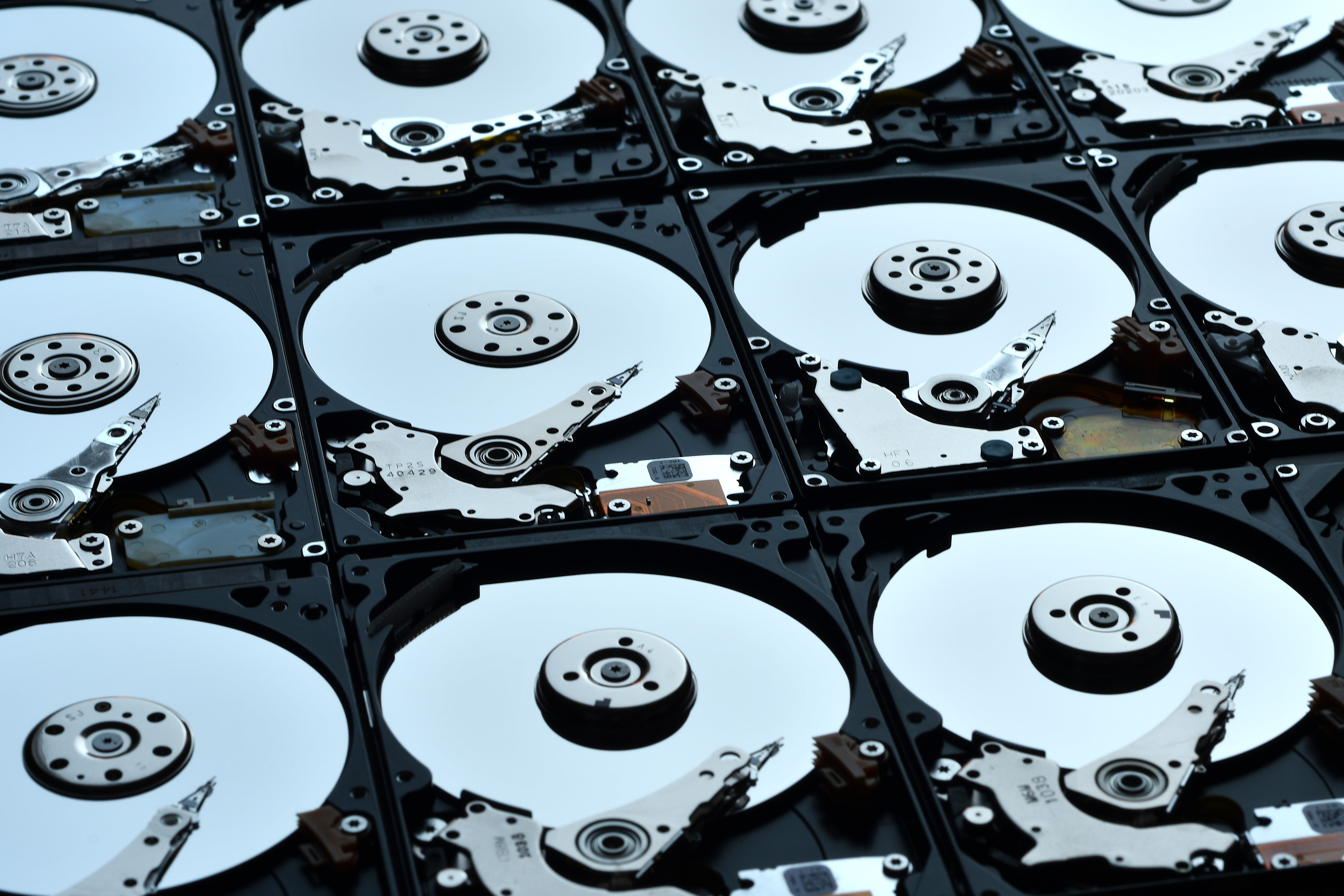
In the spirit of World Backup Day, our Web Hosting Editor, James Capell, has provided us with some expert insight into how to make backing up your important files easier:
1. Turn World Backup Day into Date Night
Backing up images of your holidays, family events, and early dates can feel like a laborious task that is often bumped down to the bottom of the to-do list but backing up can actually turn into a pleasant evening. Team up with your loved one, open your favorite bottle, and reminisce about your younger selves. I've always rushed backups. When you can get gigabytes of storage for next to nothing you don't need to worry about space so I just back up everything. So, what I have now is a mixture of cherished memories and screenshots of memes mixed together. My phone died a few weeks back and I had to backup 5000 images. This time though, I did it properly. I sat down with my loved one and picked out the images we wanted to keep and throw. It was such a pleasant evening it's something that I'll do again more regularly.
2. Back up rule of three
Those in computing might know the back up rule of 3-2-1 but here is my personal backup rule of three: One physical, one local, and one digital. For the most precious images and important documents I have physical copies that I hang on my wall, keep in a photo album, or in a physical folder. Then, I have a hard drive with everything including scans of my important documents stored in my office draw. I also have a copy of that hard drive stored on a cloud backup service. This way, the images that I might want to dig out for friends or family are easily accessible and should anything happen to my home I have everything backed up on the cloud. Plus, if something happens to my cloud storage, I have a local back up at home and hard copies of the most precious images.
What was the biggest data loss in history?
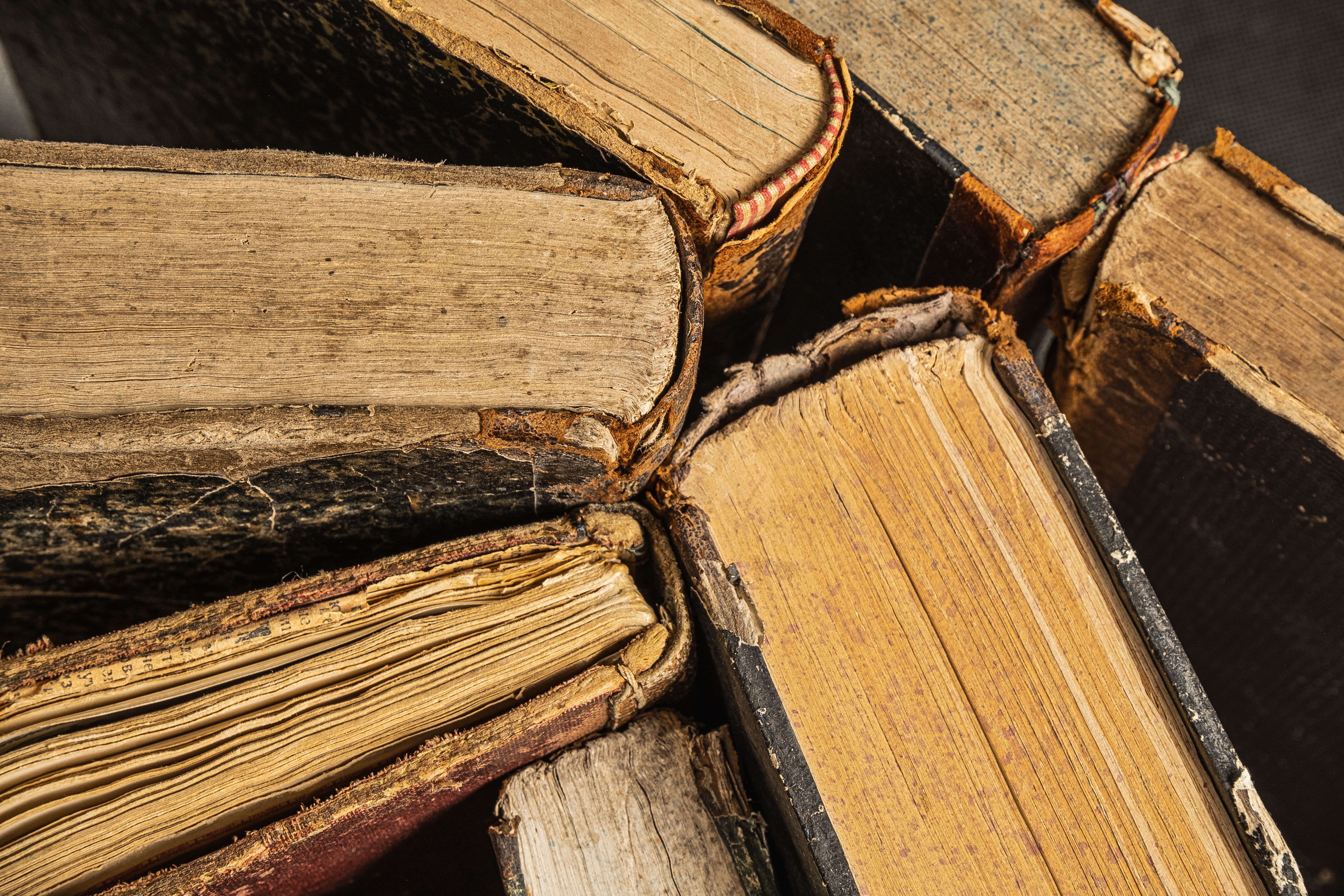
While we many consider data backups to be a relatively new phenomenon born out of the age of the internet, I've been looking back over articles I have written to try and figure out if I had covered any significant data loss events. I then started thinking about if there were any data loss disasters from further back in history, and, being a bit of a history buff, I believe that the loss of the Library of Alexandria was probably one of the most significant losses of data in history.
The Library housed several hundred thousand written works on topics ranging from philosophy, through medicine, and all the way into astronomy and mathematics, which were all likely moved or lost during the Library's gradual decline and ultimate destruction between 200 BC and 400AD.
If only they had backed up...
Cloud first backup: good idea or not?

Matt Hastings, VP, Product Management at NinjaOne is adamant that cloud-first backups are essential to any resilience strategy. I would add that it is important to remember that a cloud backup is essentially you putting your files on someone else's SSD, hard drive or tape and that due diligence rules apply. Matt continues, "endpoint backup is a non-negotiable for securing critical data, preventing data loss, and swiftly recovering from incidents. Cloud-first backups (which can be accessed remotely) alleviate pressure and strain on IT teams by automatically ensuring backups happen consistently across all endpoints and recovery occurs quickly – anywhere, anytime."
Keep a weather eye on the horizon

With World Backup Day only just in the rearview mirror, its easy to forget that today is April Fools, and with that comes a lot of sensational headlines and false claims designed to trick people into clicking links. While a lot of it is just harmless fun, there is the very real threat of scammers and fraudsters trying to use April Fools as a way to steal your sensitive data. Be sure to double check the links you are clicking on (especially if they are hyperlinked like this), stay safe out there, and don't forget to make a backup!
That's it for the day after World Backup Day, i.e. April Fool. Don't forget to check your backups at home and at work to avoid any nasty surprises
EaseUS World Backup Day Sale 2025
Get 50% off EaseUS backup products below:
- EaseUS Disk Copy: best disk cloning software to create full copies of your data.
- EaseUS Todo Backup Home: AI smart backup software automates data backup, safeguards any file, and secures everything.
- EaseUS Todo PCTrans: easy PC transfer tool to help move all files to new PCs and switch to new ones with clicks.
- EaseUS Data Recovery Wizard: best data recovery software to solve your data loss and recover everything in a flash.
- EaseUS Partition Master: best disk management tool to partition hard drives and manage disk space for data storage.
Use the coupon code: BACKUP25 and do hurry up as the promotion ends on April 10th 2025.
Our 48-hour coverage of World Backup Day has now ended - thanks to the thousands of readers who visited this page and see you next year!