Click here to visit Original posting
Welcome to our liveblog for Adobe Max London 2025. The 'creativity conference', as Adobe calls it, is where top designers and photographers show us how they're using the company's latest tools. But it's also where Adobe reveals the new features it's bringing to the likes of Photoshop, Firefly, Lightroom and more – and that's what we'll be focusing on in this live report direct from the show.
The Adobe Max London 2025 keynote kicks off at 5am ET / 10am BST / 7pm ACT. You can tune onto the livestream on Adobe's websiteand also see demos from the show floor on the Adobe Live YouTube channel.But we're also at the show in London and will be bringing you all of the news as it happens here.
Given Adobe has been racing to add AI features to its apps to compete with the likes of ChatGPT, Midjourney and others, we're expecting that to be a big theme of the London edition of Adobe Max – which is a forerunner of the main Max show in LA that kicks off on October 28.
But there will also likely be a sprinkling on non-AI features and tools for everything from Photoshop to Illustrator – so whichever Creative Cloud app you use, you can follow all of the announcements here with us live from Adobe Max London 2025...
The latest news
- Adobe has announced the new Firefly Boards in public beta
- New AI tool for moodboarding lets you use non-Adobe AI models
- Firefly has also been updated with the new Image Model 4
Welcome to Adobe Max London 2025

Good morning from London, where it's a classic grey April start. We're outside the Adobe Max London 2025 venue in Greenwich where there'll be a bit more color in the keynote that kicks off in about 15 minutes.
It's going to be fascinating to see how Adobe bakes more AI-powered tools into apps like Photoshop, Lightroom, Premiere Pro and Firefly, without incurring the wrath of traditional fans who feel their skills are being sidelined by some of these new tricks.
So if, like me, you're a longtime Creative Cloud user, it's going to be essential viewing...
We're almost ready for kick off

We've taken our spot in the Adobe Max London 2025 venue. As predicted, it's looking a bit more colorful in here than the grey London skies outside.
You can watch the keynote live on the Adobe Max London website,but we'll be bringing you all of the news and our early reactions here – starting in just a few minutes...
And we're off

Adobe's David Wadhwani (Senior VP and general manager of Adobe's Digital Media business) is now on stage talking about the first Max event in London last year – and the early days of Photoshop.
Interestingly, he's talking about the early worries that "digital editing would kill creativity", before Photoshop became mainstream. Definite parallels with AI here...
Jumping forward to Firefly

We're now talking Adobe Firefly, which is evolving fast – Adobe is calling it the "all-in-one app for ideation" with generative AI.
Adobe has just announced a new Firefly Image Model 4, which seems to be particularly focused on "greater photo realism".
A demo is showing some impressive, hyper-realistic portrait results, with options to tweak the lighting and more. Some photographers may not be happy with how easy this is becoming, but it looks handy for planning shoots.
Firefly's video powers are evolving
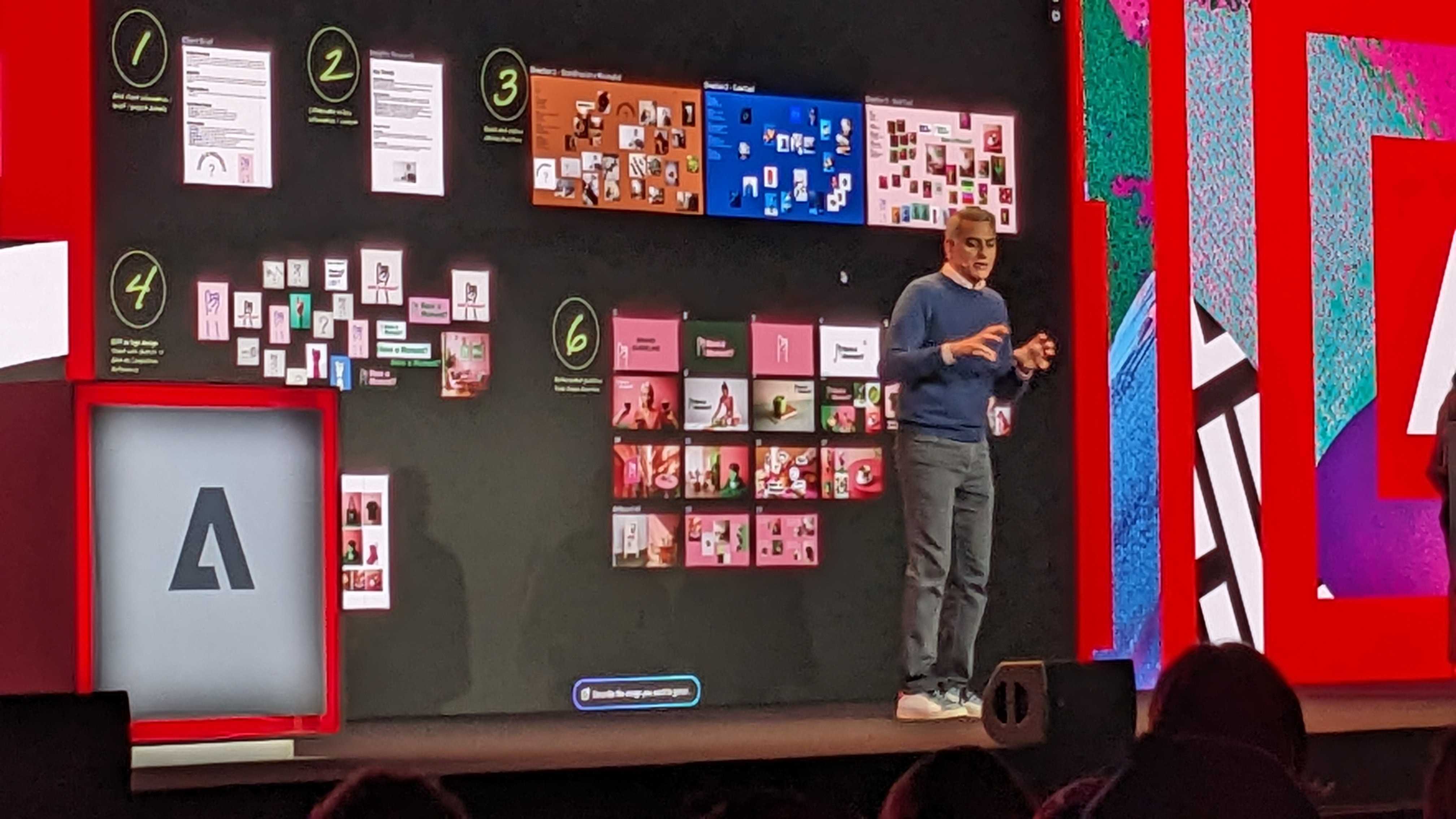
Adobe's Kelly Hurlburt is showing off Firefly's text-to-video powers now – you can start with text or your own sample image.
It's been trained on Adobe Stock, so is commercially viable in theory. Oh, and Adobe has just mentioned that Firefly is coming to iOS and Android, so to keep an eye out for that "in the next few months".
Firefly Boards is a new feature
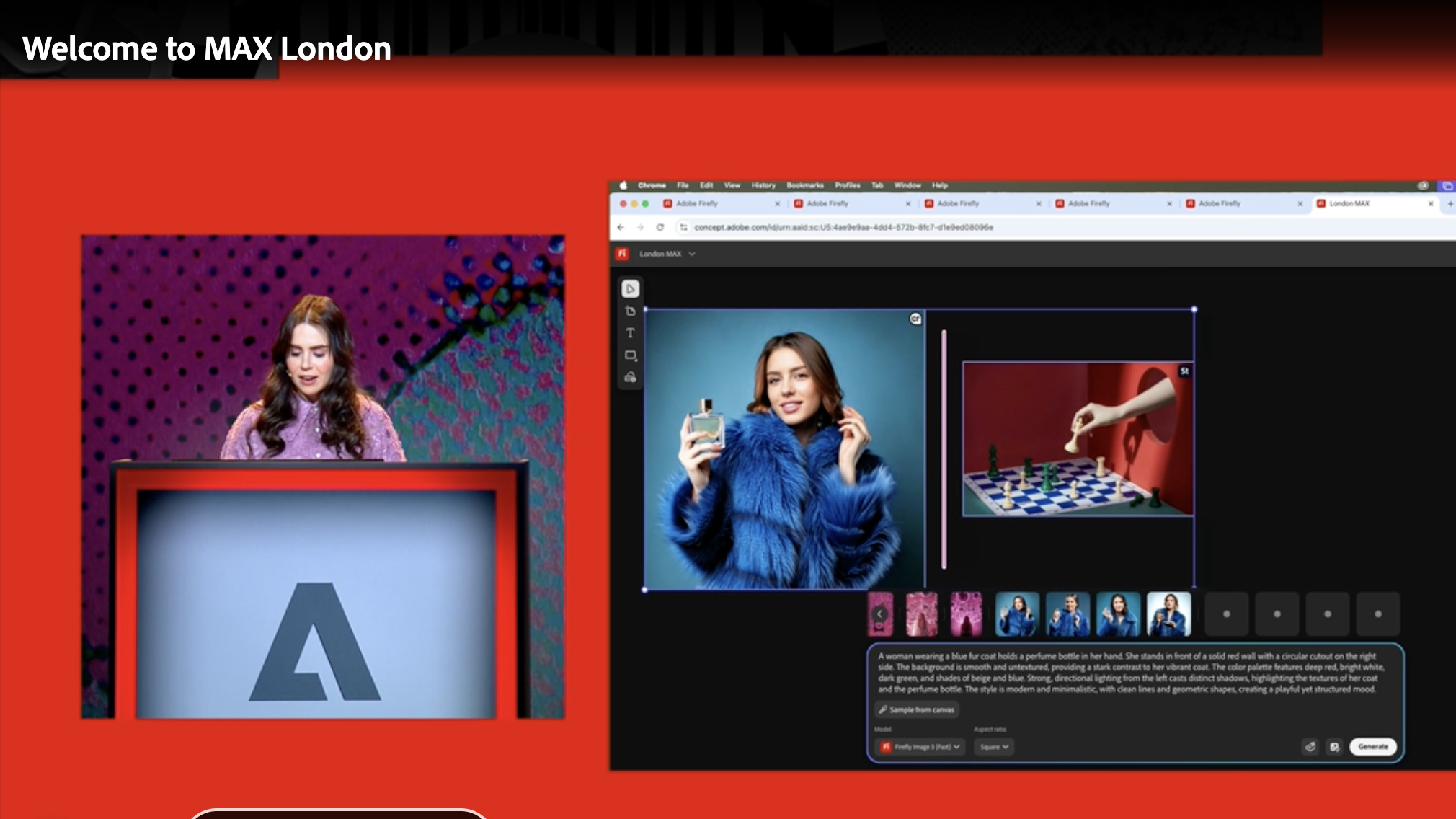
We're now getting out first look at Firefly Boards, which is out now in public beta.
It's basically an AI-powered moodboarding tool, where you add some images for inspiration then hit 'generate' to see some AI images in a film strip.
A remix feature lets you merge images together and then get a suggested prompt, if you're not sure what to type. It's collaborative too, so co-workers can chuck their ideas onto the same board. Very cool.
You can use non-Adobe AI models too
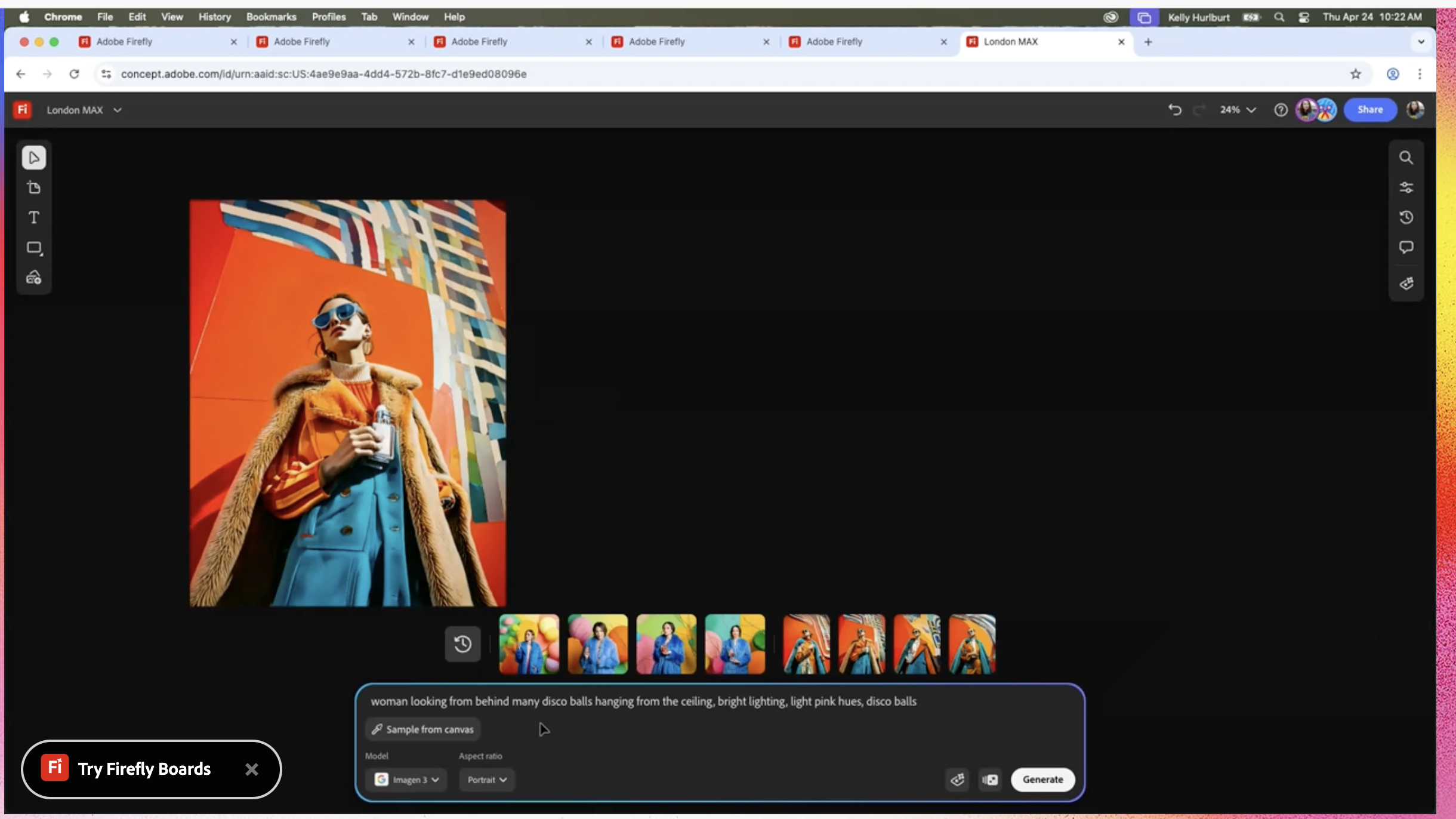
Interestingly, in Firefly Boards you can also use non-Adobe models, like Google Imagen. These AI images can then sit alongside the ones you've generated with Firefly.
That will definitely broaden its appeal a lot. On the other hand, it also slightly dilutes Adobe's approach to strictly using generative AI that's been trained on Stock images with a known origin.
Adobe addresses AI concerns

Adobe's David Wadhwani is back on stage now to calm some of the recent concerns that have understandably surfaced about AI tools.
He's reiterating that Firefly models are "commercially safe", though this obviously doesn't include the non-Adobe models you can use in the new Firefly Boards.
Adobe has also again promised that "your content will not be used to train generative AI". That includes images and videos generated by Adobe's models and also third-party ones in Firefly Boards.
That won't calm everyone's concerns about AI tools, but it makes sense for Adobe to repeat it as a point-of-difference from its rivals.
We're talking new Photoshop features now

Adobe's Paul Trani (Creative Cloud Evangelist, what a job title that is) is on stage now showing some new tools for Photoshop.
Naturally, some of these are Firefly-powered, including 'Composition Reference' in text-to-image, which lets you use a reference image to generate new assets. You can also generate videos too, which isn't something Photoshop is traditionally known for.
The new 'Adjust colors' also looks a handy way to tweak hue, saturation and more, and I'm personally quite excited about the improved selection tools, which automatically pick out specific details like a person's hair.
But the biggest new addition for Photoshop newbies is probably the updated 'Actions panel' (now in beta). You can use natural language like 'increase saturation' and 'brighten the image' to quickly make edits.

Illustrator is next, homies!
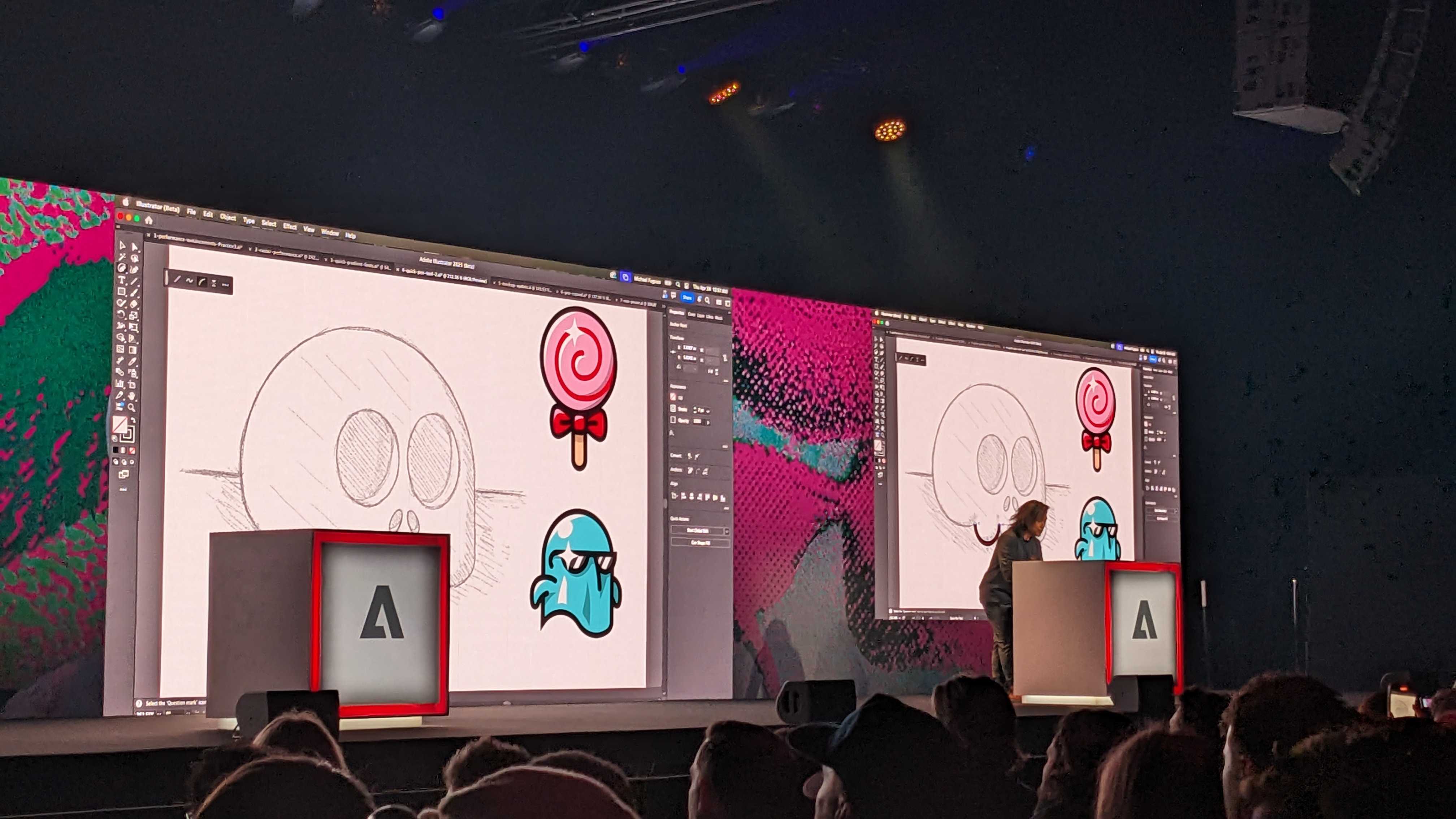
It's Illustrator's turn for the spotlight now, with Michael Fugoso (Senior Design Evangelist) – the London audience doesn't know quite what to do with his impressive enthusiasm and 'homies' call-outs.
The headlines are a speed boost (it's apparently now up to five times faster, presumably depending on your machine) and, naturally, some new Firefly-powered tools like 'Text to Pattern' and, helpfully, generative expand (in beta from today).
Because you can never have enough fonts, there's also apparently 1,500 new fonts in Illustrator. That'll keep your designer friends happy.

Premiere Pro gets some useful upgrades

AI is supposed to be saving us from organizational drudgery, so it's good to see Adpbe highlighting some of the new workflow benefits in Premiere Pro.
Kelly Weldon (Senior Experience Designer) is showing the app's improved search experience in the app, which lets you type in specifics like "brown hat" to quickly find clips.
But there are naturally some generative AI tricks, too. 'Generative Extend' is now available in 4K, letting you extend a scene in both horizontal and vertical video – very handy, particularly for fleshing out b-roll.
Captions have also been given a boost, with the most useful trick being Caption Translation – it instantly creates captions in 25 languages.
Even better, you can use it to automatically translate voiceovers – that takes a bit longer to generate, but will be a big boost for YouTube channels with multi-national audiences.
A fresh look at Photoshop on iPhone

It's now time for a run-through of Photoshop on iPhone, which landed last month – Adobe says an Android version will arrive "early this Summer".
There doesn't appear to be anything new here, which isn't surprising as the app's only about a month old.
The main theme is the desktop-level tools like generative expand and adjustment layers – although you can read our first impressions of the app for our thoughts on what it's still missing.
'Created without generative AI'
This is interesting – Adobe's free graphics editor Fresco now has a new “created without generative AI" tag, which you can include in the image’s Content Credentials to help protect your rights (in theory). That label could become increasingly important, and popular, and in the years ahead.
Lightroom masks get better
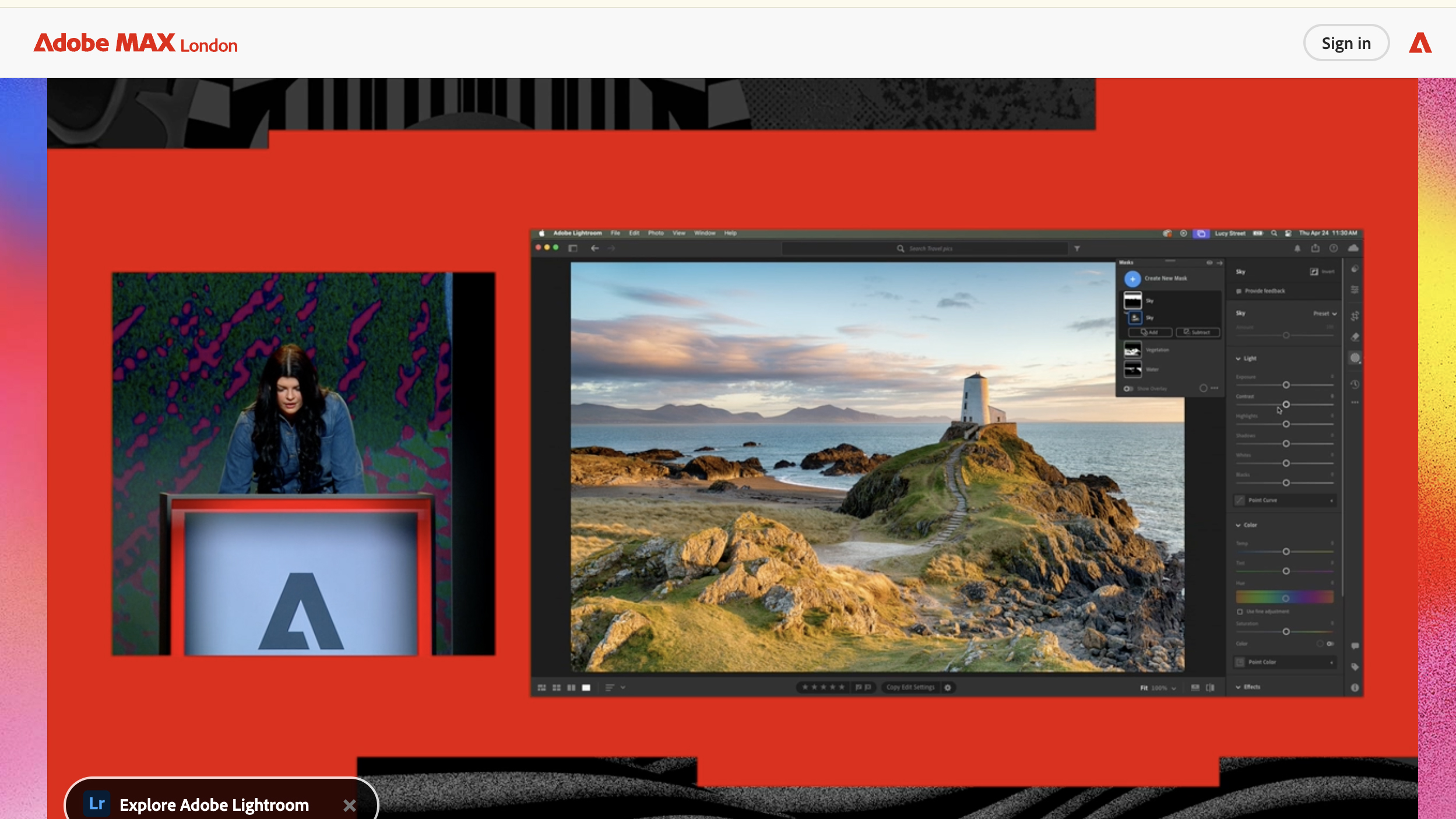
One of the most popular new tricks on smartphones is removing distractions from your images – see 'Clean Up' in Apple Intelligence on iPhones and Samsung's impressive Galaxy AI (which we recently pitted against each other).
If you don't have one of those latest smartphones, Lightroom on mobile can also do something similar with 'generative remove' – that isn't new, but from the demos it looks like Adobe has given it a Firefly-powered boost.
But the new feature I'm most looking forward to is 'Select Landscape' in desktop Lightroom and Lightroom Classic. It goes beyond 'Select Sky' to automatically create masks for different parts of your landscape scene for local edits – I can see that being a big time-saver.
A new tool to stop AI stealing your work

This will be one of the biggest headlines from Max London 2025 – Adobe has launched a free Content Authenticity web app in public beta, which has a few tricks to help protect your creative works.
The app can apply invisible metadata, baked into the pixels so it works even with screenshotting, to any work regardless of which tool or app you've used to make it. You can add all kinds of attribution data, including your websites or social accounts, and can prove your identity using LinkedIn verification. It can also describe how an image has been altered (or not).
But perhaps the most interesting feature is a check box that says “I request that generative AI models not use my content". Of course, that only works if AI companies respect those requests when training models, which remains to be seen – but it's another step in the right direction.
A 'creative civil war'
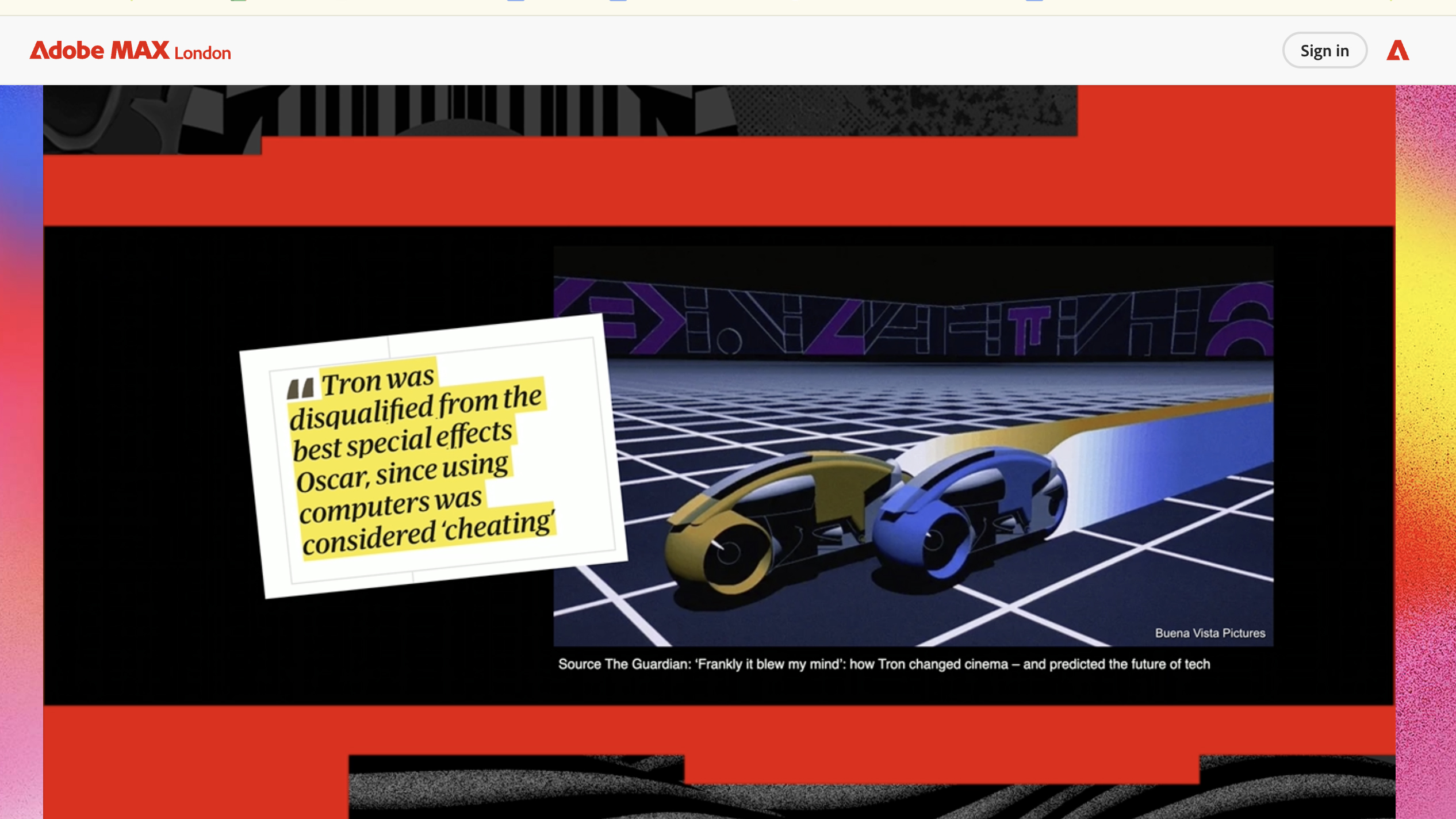
The YouTuber Brandon B is on stage now talking (at some considerable length) about what he's calling the "creative civil war" of AI.
The diatribe is dragging on a bit and he may love James Cameron a bit too much, but there are some fair historical parallels – like Tron once being disqualified from the 'best special effects' Oscars because using computers was considered 'cheating', and Netflix once being disqualified from the Oscars.
You wouldn't expect anything less than a passionate defense of AI tools at an Adobe conference, and it probably won't go down well with what he calls creative "traditionalists". But AI is indeed all about tools – and Adobe clearly wants to make sure the likes of OpenAI doesn't steal its lunch.