Click here to visit Original posting
Back in August, Android users got access to a new Gemini-powered feature called Gmail Q&A, available to those with a Google One AI Premium plan or a Workspace account. Now the same feature is going live for iPhone users as well.
As explained in a Google blog post, the idea is you use Gemini to search through your inbox and ask questions about it. The example Google gives is "show unread emails from Jordan" but prompts like "what was I talking about with Chris?" or "tell me about the emails I've had today" work as well.
"Gmail Q&A can help you answer specific questions about your emails, show you unread messages or messages from a specific sender, summarize emails about a topic in your inbox, and even answer general questions from search, all without having to leave your inbox," explains Google.
Right now, the feature is only available in English. If you're not signed up to Google AI Premium ($19.99 / £18.99 / AU$32.99 a month), you need to have a Workspace account with Gemini add-ons included, and smart features and personalization turned on.
How to use Gmail Q&A
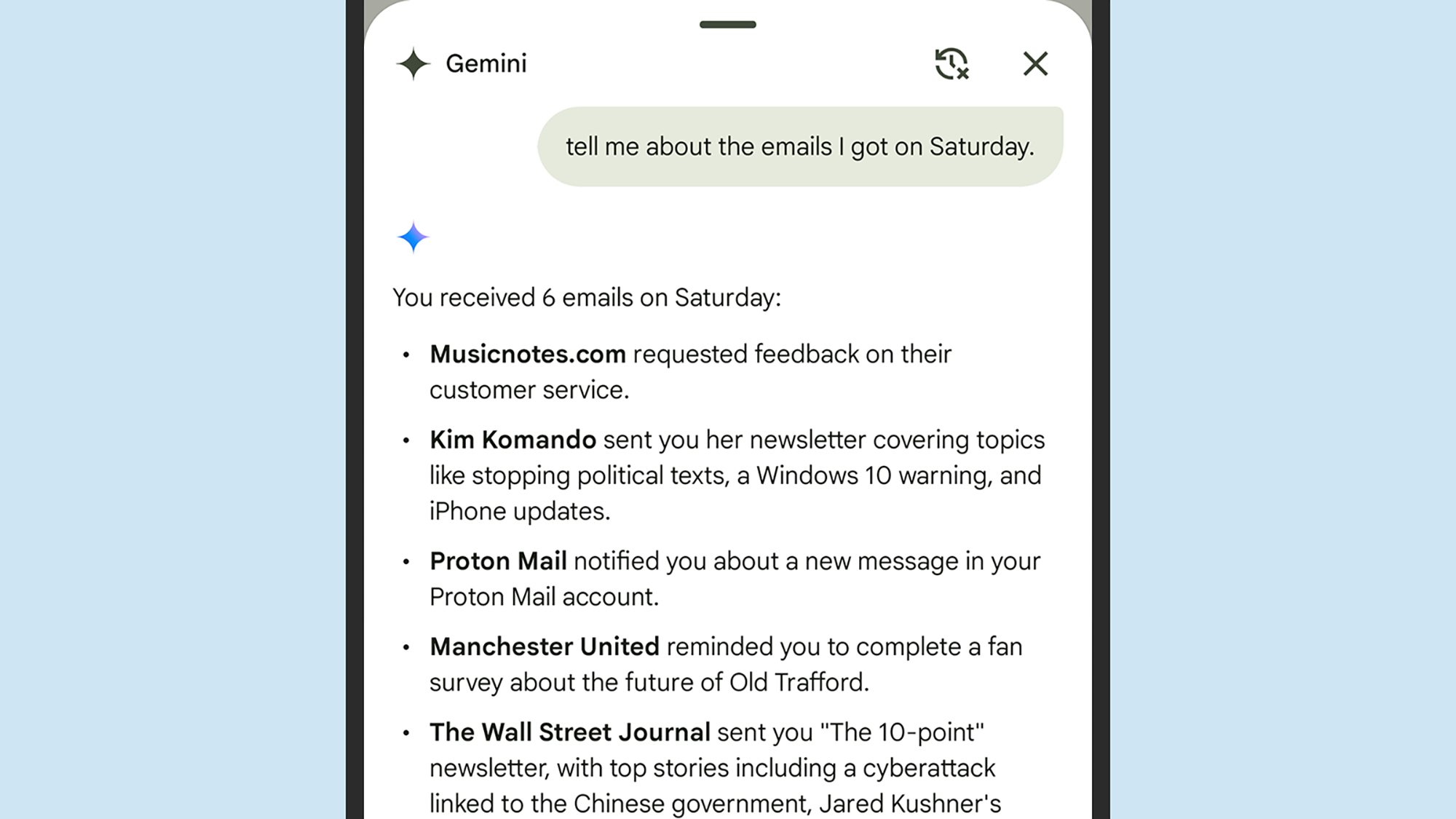
If you meet the criteria for Gmail Q&A, powered by Gemini, you should see the Gemini star icon up in the top right corner of the Gmail app for Android or iOS. If you're viewing a specific email, the same icon is up at the top near the center.
Tap this icon to launch Gemini, and you can start asking questions – it works in a similar way to Gemini on the web, so you can write in a natural way about anything to do with your email. Ask to see certain messages, or get summaries of conversations, or ask about the contents of emails stored in your inbox.
Based on a brief bout of testing, it all works rather well. As always with AI though, it's worth double-checking important information: handily, Gemini provides a list of its sources underneath every answer, so you can tap through on these links to read the emails it's talking about.
This is on top of the other Gemini features already in Gmail, such as tools to help you write or rewrite your emails. In its Gmail Q&A announcement, Google notes similar Gemini search tools will be arriving in Google Drive too in the near future.