Click here to visit Original posting
Even though we live in a world festooned with smart stuff, from slick ways to monitor your activity to generative AI and other such opinion-dividing tools, sometimes it’s the simple things that really feel special. And for me, it’s the iPhone’s Passwords app.
Introduced with iOS 18, the Passwords app effectively builds out on Apple’s iCloud Keychain system, which allows passwords and login credentials to be saved in the cloud and automatically fill in said credentials once a security check via the likes of Face ID has been carried out.
What the Passwords app does is build in a slicker interface on this functionality to facilitate easier password management. There's also support for third-party browsers, the ability to share passwords with trusted groups of people and get alerts of potential security issues.
Naturally, there are third-party password management services that do all this too, but if you forget your master password – something I may have done in the past – you can be a little screwed. So having a native password manager baked into iOS is neat.
And it’s a rather slick app; one that despite getting shown off at WWDC 2024, I sort of forgot about. So going by that, the app may have slipped your mind too, given how easily it integrates with daily iPhone life.
But more recently, I’ve been finding out how handy it is.
A most helpful app
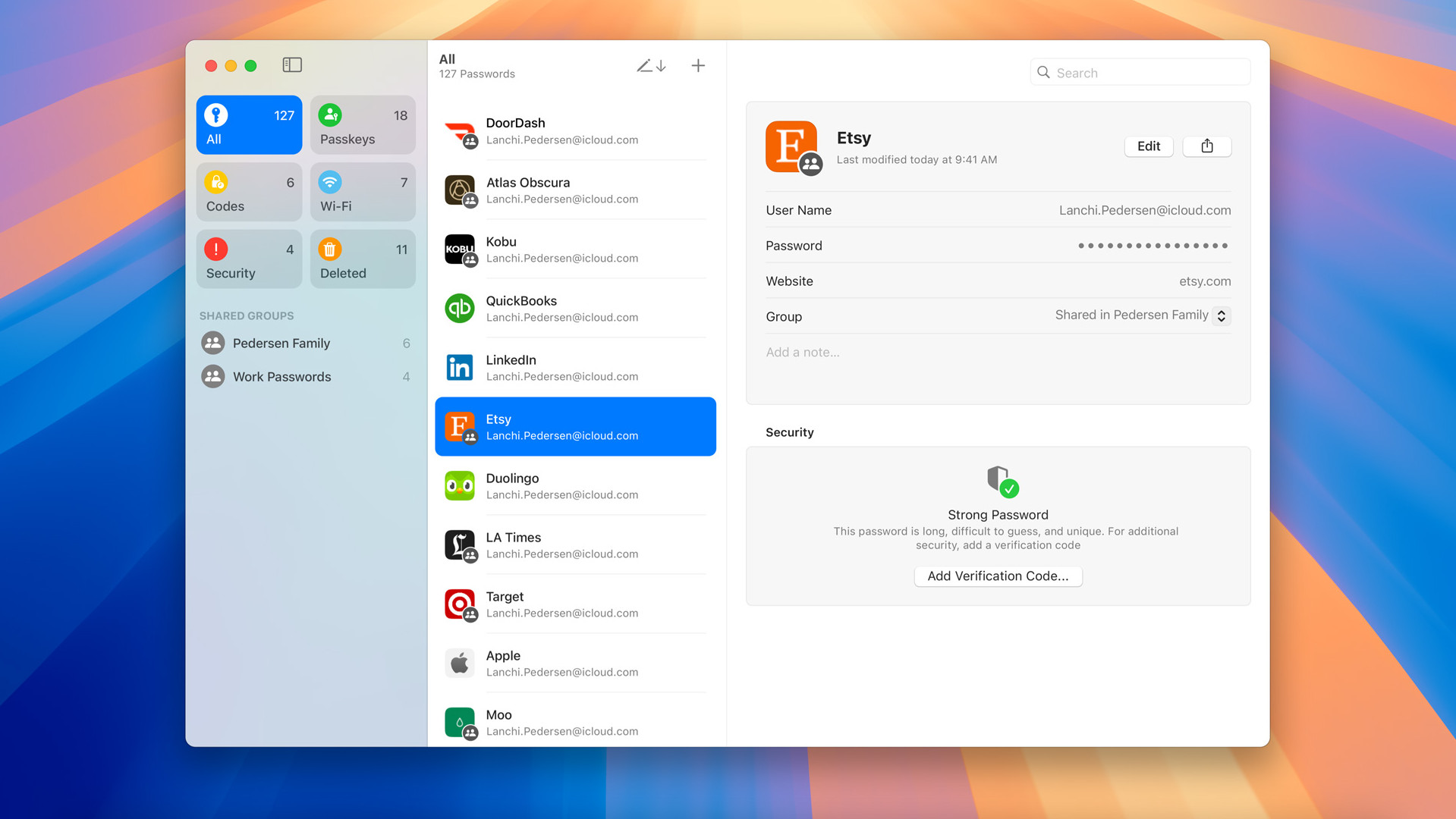
The biggest benefit of the app is for when a freeloading family member requests the password to one of the most popular streaming series that rhymes with 'transfix', and I can’t remember it off by heart or have the patience to dig it out of the reams of nonsense that make up the family’s WhatApp chat.
Instead, I simply head over to the Passwords app, let Face ID do its thing, then navigate to one of the services or accounts I use, then tap on the passwords field to reveal the collection of numbers and letters I’ve used to secure the account.
From there it’s easy to copy the password and send it to the requesting party, either in a separate message, via AirDrop or set up a ‘Shared Group’ in which select passwords can be shared with select people.
It’s so easy to use but also feels secure too, arguably more so than the Google password manager function in Chrome.
On top of this easy password access, the app will also note which passwords may have been compromised via a leak. It then lets you trigger the process of changing them; though really that function just pushes you towards the service’s website to login and change your password there.
So while Apple Intelligence tools might grab the headlines, and the Photos app has more interesting functions in iOS 18, it’s this simple Passwords app that’s grabbed my attention lately.
The best Android phones have similar functionality, but in my experience it feels like the iOS 18 Passwords app… well… just works; yes, I hate myself for saying that, but that’s just how I feel.
To use the app, simply search ‘Passwords’ in the drop-down menu in iOS 18. And do make sure your iCloud Keychain is synced with your iPhone to get the most out of the app.
It's also worth noting the Passwords app is on macOS too, which is handy if you want to dive into your saved passwords, and discover accounts you may have forgotten about, on a larger display.
You might also like
- ‘The key is to build a bridge with iOS’: OnePlus has a plan to tackle Apple's smartphone industry dominance
- The best phone 2025: top smartphones you can buy today
- ‘It will take time for foldables to become mainstream’: OnePlus defends decision to delay the OnePlus Open 2 and bow out of the foldable phones race in 2025