Click here to visit Original posting
- Spotify has announced some new app features, including a 'Snooze' button
- This lets you ban a track from your recommendations for 30 days
- It, along with other new features, is being tested with Premium users
Spotify has been busy making small tweaks to its mobile app, like finally giving you the option to disable its Smart Shuffle feature – and it's just announced several more, including a potential godsend addition called '30-day Snooze'.
While Spotify's music algorithm is one of the things that's kept me with the music streaming service for over a decade, it also has infuriating blind spots, like continually recommending the same song across automated playlists like Discover Weekly or Smart Shuffle.
The new '30-Day Snooze' button is designed to fix this, letting you temporarily remove a track from your recommendations (without completely eradicating it from your musical life). Unfortunately, Spotify is only "starting to test this for Premium users" but says it's "planning to bring it to more listeners soon".
30-Day Snooze will be a bonus option among the tracks that you've chosen to 'hide' from playlists – this is done by tapping the three dots next to a song and hitting 'Hide in this playlist'. The 'Snooze' feature will give you a "don't suggest this song anywhere for 30 days" option, which will apply to all personalized playlists.
If the feature hasn't rolled out to you yet, Spotify has pushed out some other new tweaks to keep you happy while you wait. The Queue button (the three lines in the bottom-right of the 'Now Playing' view) now gives you handy shortcuts to Shuffle, Smart Shuffle, Repeat, and Sleep Timer.
In a tweak related to 30-Day Snooze, Spotify will also now show you the recommended songs it plans to play at the end of your queue, so you can eject any unwanted ones in advance. Spotify's 'Hide' button is also now more powerful – when you tap it, the song will be hidden from that playlist across all your devices, not just the one you're listening on.
Training the algorithm
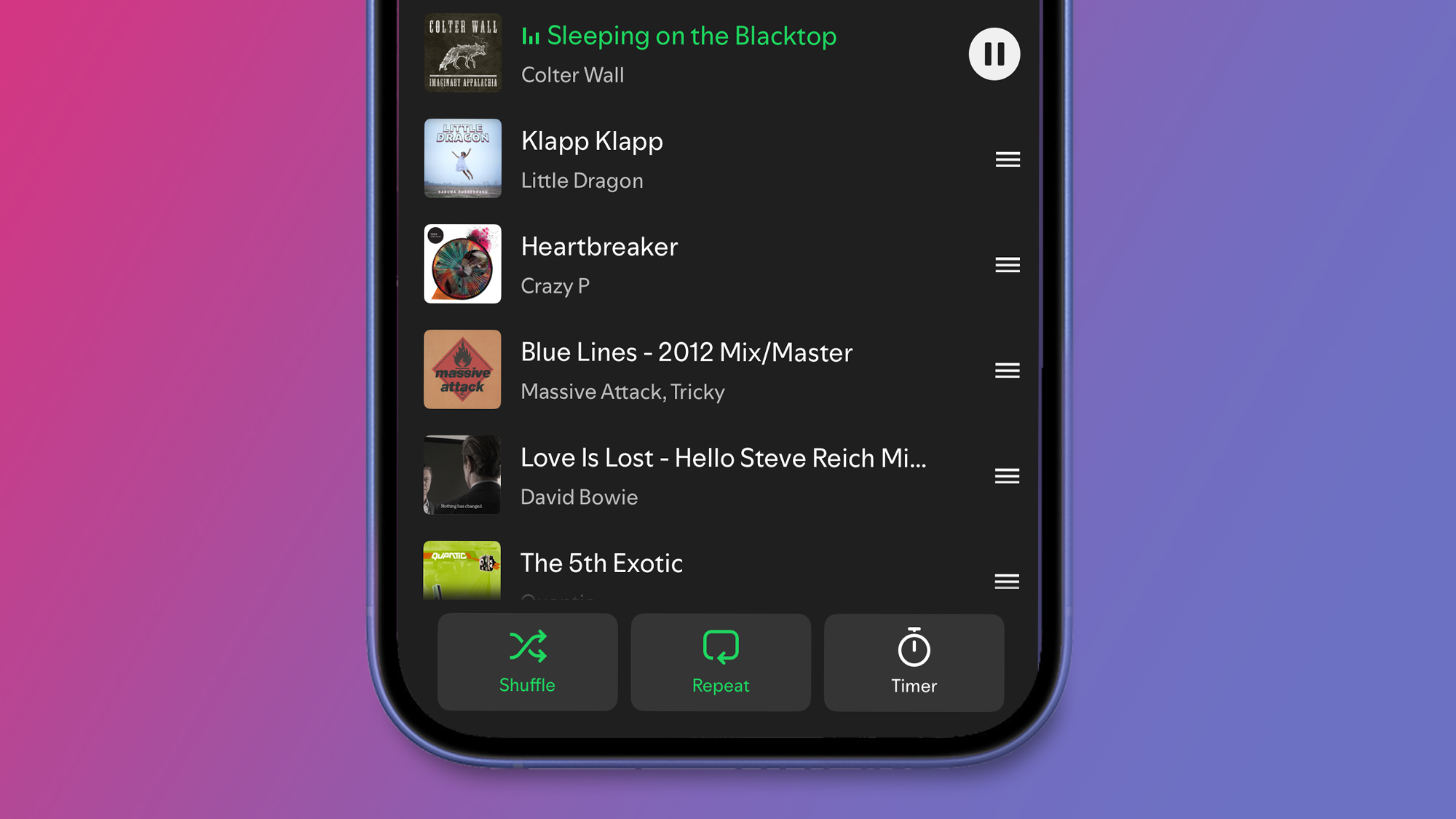
These changes are an admission from Spotify that its algorithms don't always get everything right, and I can definitely see myself using 30-Day Snooze when it eventually reaches my Premium account.
For some reason, Spotify has persistently recommended Yo La Tengo's 'Autumn Sweater' across all of my automated playlists. Despite it being the least offensive song ever committed to recorded music, the opening drums now send me into a mild fit of rage, even though it's a perfectly pleasant track.
It's my prime candidate for a 30-Day Snooze, and others on the TechRadar team have enthusiastically submitted theirs, including Mk.gee's 'Are You Looking Up' after an unfortunate incident where our team's shared playlist was remotely co-opted by our cameras editor's son.
One other new feature I'll likely use to escape the algorithm is a tweak to 'Liked Songs'. It's now possible to use this to build playlists: tap on a genre in the 'Liked Songs' playlist, and you'll now see a new 'Make this a playlist' option.
We may still not have Spotify HiFi (will it ever arrive?), while both price hikes and optional add-ons are seemingly on the cards – but at least Spotify is still making small, free improvements to save us from persistent earworms.